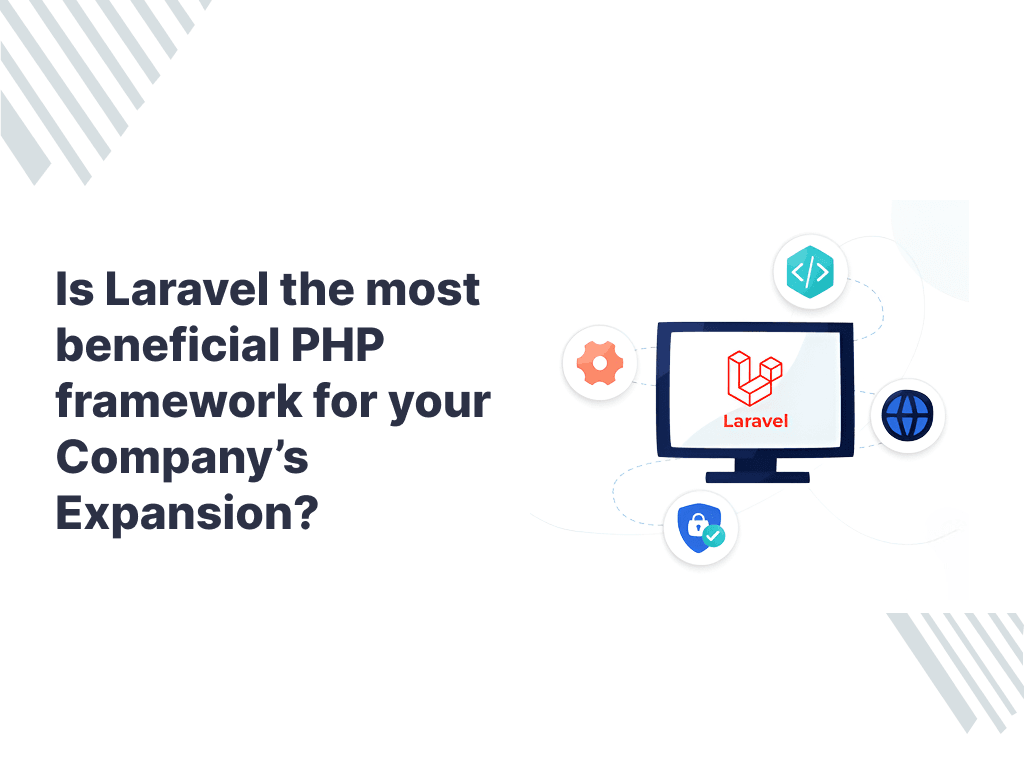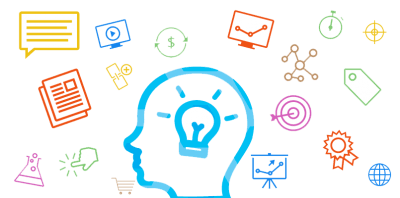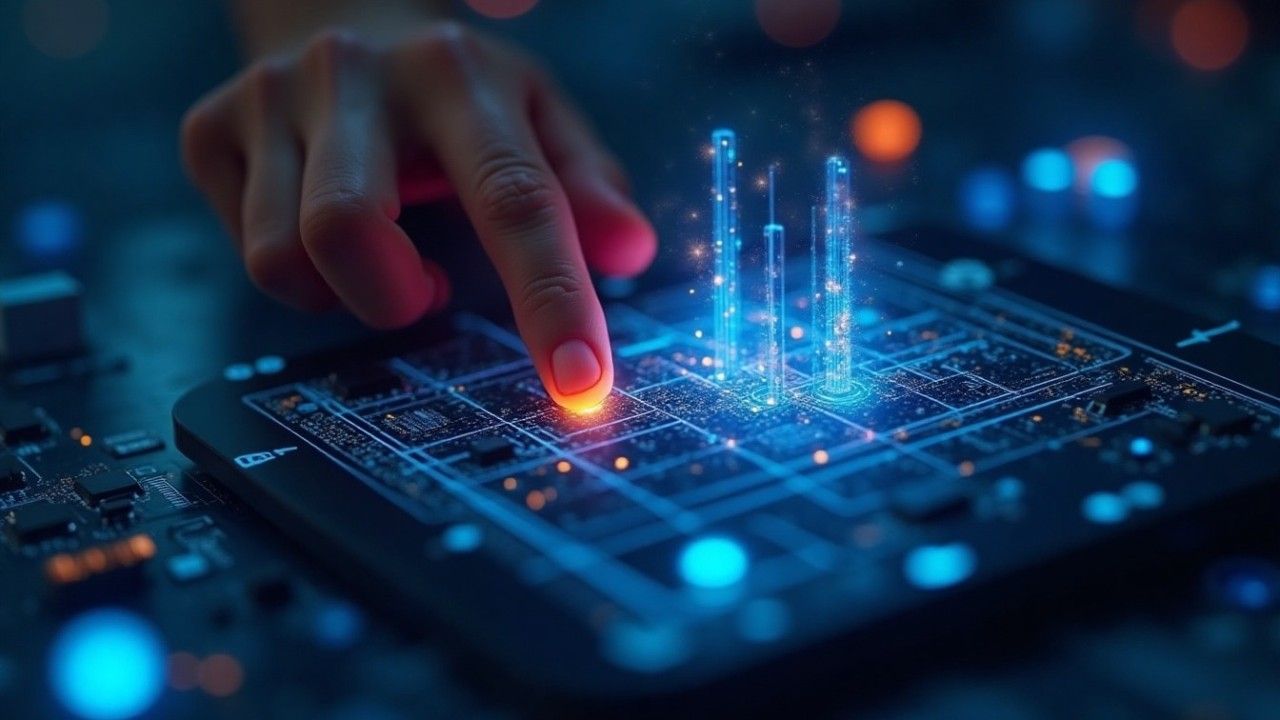
People these days are inseparable from their smart phones as it incorporates everything from work to entertainment related, and options are numerous. We live technology-oriented world, where everything is just one click away and gadgets such as smart phones play a crucial role in it.